Compare Versions
We are continually updating AdaCAD to experiment with new features so we offer different version of the software for you to use. Currently, you can use AdaCAD 4 or AdaCAD 3. We outline details of each version below.
- AdaCAD 4 (beta)
- AdaCAD 3 (stable)
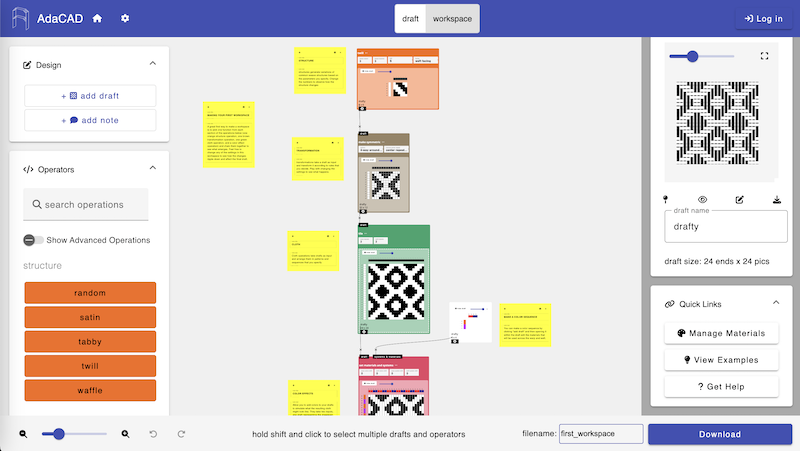
AdaCAD 4.0 is available at https://adacad-4-1.web.app/.
This is the "beta" version of the software which means that it is currently being tested few more bugs (which we rely on the community to tell us about!).
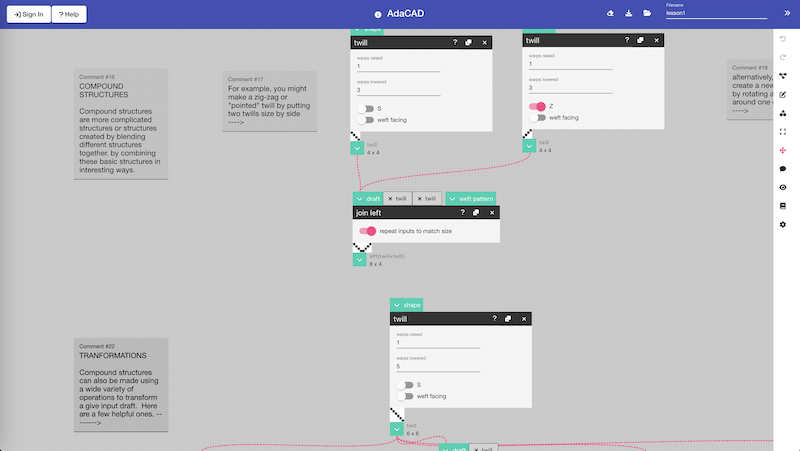
AdaCAD 3.0 is available at https://adacad.org/.
This is the "stable" version of the software which means that it has been tested more deeply than the beta version.
Compare Features
The following table lists a series of features as well as the availability of that feature in each version of AdaCAD
| Feature | AdaCAD 3 | AdaCAD 4 |
|---|---|---|
| Support for Direct Tie, Harness, and Jacquard Looms | yes | yes |
| Set Custom Number of Frames and Treadles | yes | yes |
| Save Workspaces as .ada Files to Your Computer | yes | yes |
| Save Workspaces to a personal AdaCAD account | no | yes |
| Load Workspaces from your Computer to AdaCAD | yes | yes |
| Load Workspaces from a personal AdaCAD account | no | yes |
| Save Drafts as Bitmap, Image, or .WIF file | yes | yes |
| Customize the Draft Origin | yes | yes |
| Select Multiple Elements on the Workspace at Once | no | yes |
| Draw Directly Upon the Workspace to Make Graphics | yes | no |
| Define Custom Colors and Materials | yes | yes |
| Visualize a Draft as Floats with Colors | yes | yes |
| Support for Different Material Sizes | no | no |
| Add Notes to Workspace | yes | yes |
| Examples Available in the Software | yes | yes |
| Undo/Redo | yes (only on changes made on workspace) | yes (everywhere) |
| Zoom In / Zoom Out | yes | yes |