Draft
A draft is an abstract representation of a cloth. For example, the two images below show the correspondence between a simulated cloth and the draft that would be used to create the cloth. In AdaCAD, each square in the draft (which we call a draft cell), represents a location at which a single warp end and weft pick cross. A black cell represents a place where the warp is lifted when the weft is passed through, and a white cell is a location where the warp remains lowered.
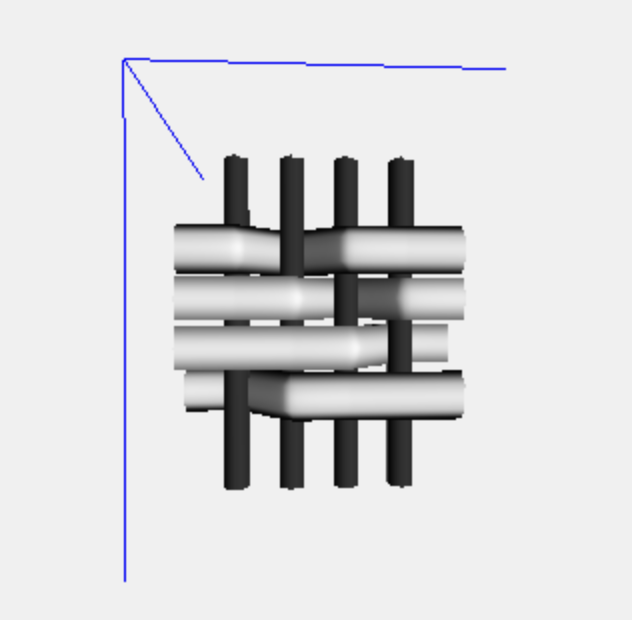
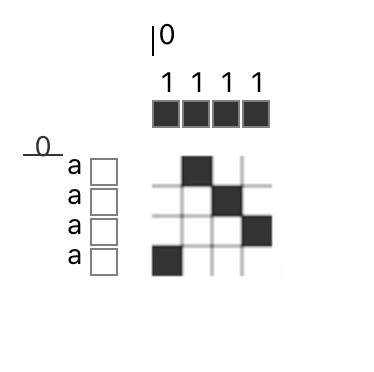
Parts of A Draft
In AdaCAD, a Draft contains several related pieces of information.
Drawdown
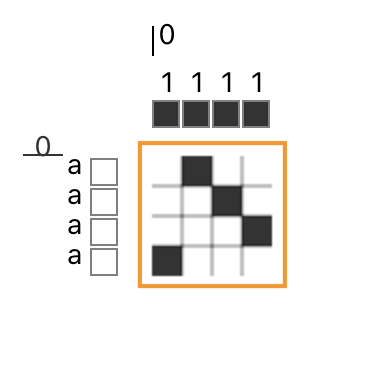
The drawdown describes the cloth structure and the specific way that each warp will travel over each weft. A drawdown may represent an entire piece of cloth, or, a structure that might repeat in one section of the cloth.
Weft Materials
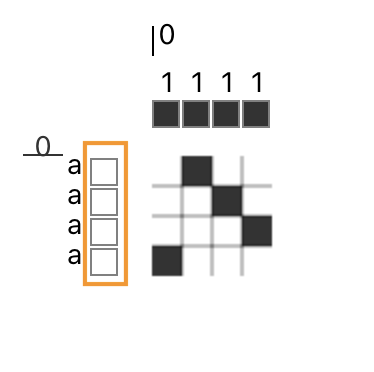
The row of cells on the side of the drawdown indicate correspond to different materials that will be used within the weft. The color of the cell can change to describe the color or type of yarn to be used on each pick.
Warp Materials
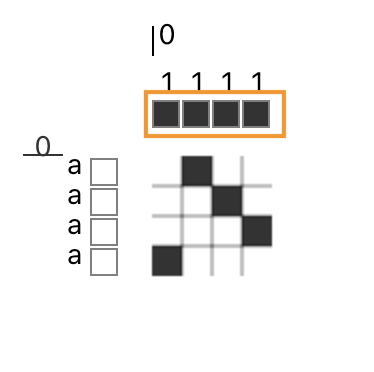
The row of cells on the top of the drawdown correspond the different materials that will be used within the warp. The color of the cell can change to describe teh color or type of yarn to be used on each warp end.
Weft Systems
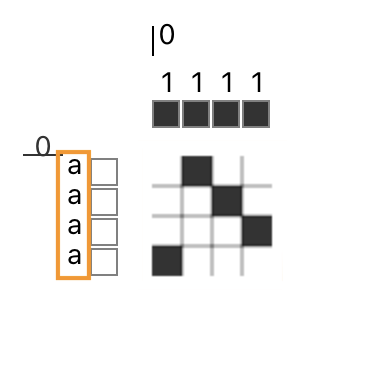
The letters on side of the drawdown indicate the weft system each pick is associated with. You can learn more about how and why you would use weft systems here.
Warp Systems
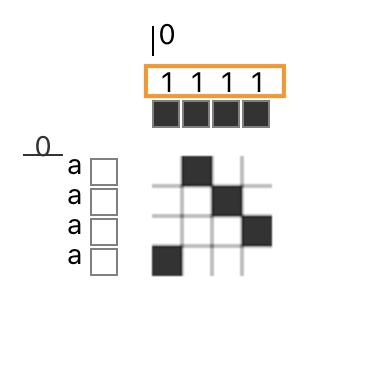
The letters on top of the drawdown indicate the warp system that this end is associated with. You can learn more about how and why you would use warp systems here.