splice in ends
Splices the ends of the splicing draft input draft into the receiving draft. You can use the parameters to describe if you want the entire draft spliced in, or to splice the draft in end by end and the amount of ends between each insertion.
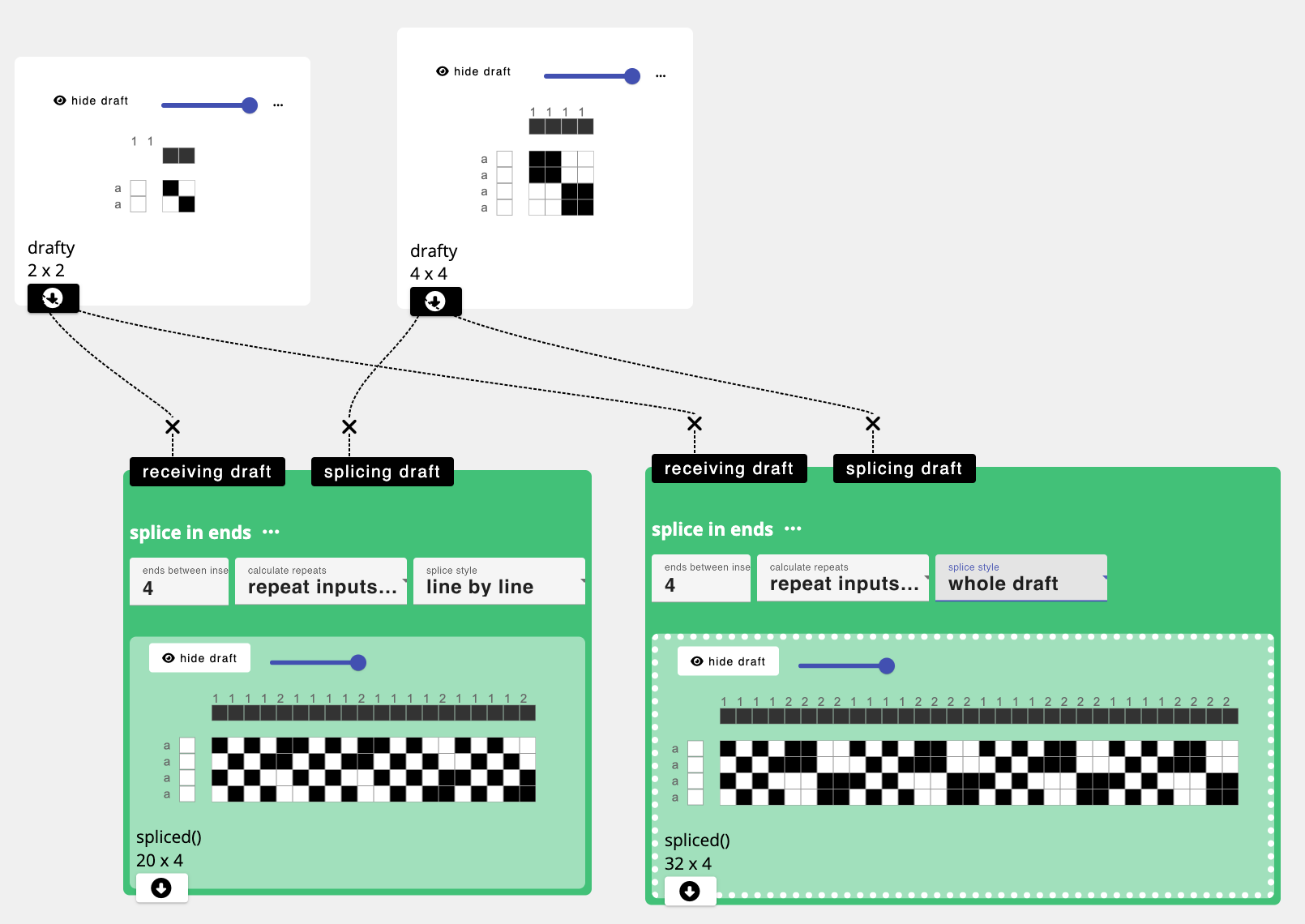
Parameters
ends between insert: a number describing how many warp ends of the receiving draft should occur before switching to the splicing draft.calculate repeats: this defines what happens if/when you connect drafts with different numbers of ends. Ifrepeat inputs to match sizeis selected, AdaCAD will expand the number of pics in the output draft such that all input structures repeat at the even intervals across along length of the cloth. If thedo not repeat inputs to match sizethe smaller draft will integrated, but not repeated, into the larger draft.splice style: users have the option to integrate the splicing draft into the receiving draft in two ways. The first,line by lineintegrates the splicing draft one line at a time. Ifwhole draftis selected, the entire splicing draft is inserted into the receiving draft.
Inlets
receiving draft- the draft that will be spliced intosplicing draft- the draft that will be inserted
Application
Warp-wise splicing can be used to add a specific textual feature to the length of the cross in even intervals
Developer
adacad id: splice in warps